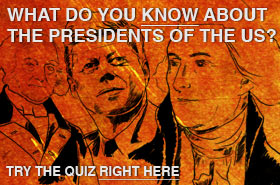Ion iCade Arcade Cabinet
This iPad accessory had started out as just a joke for April Fool’s day, but now the thing is actually a reality. Ion and the creator of iCade ThinkGeek formed a partnership to make this dream a reality.
The popularity of the gadget is unprecedented with backorders for weeks as soon as it had hit online stores.
The gadget (which comes for $100) can be paired with your iPad or iPad 2 with the help of Bluetooth. It brings hardware familiar arcade controls to the Atari’s Greatest Hits app with the inclusion of classics like Pong and Missile Command which sell for $1 from the free app store.
iCade can become a really noteworthy addition to the collection of gaming.
The breadth and height of the gadget is about a couple of iPads stacked horizontally and is quite compact so as to sit without any problems on any tabletop.
The eight arcade style buttons and joystick make it almost a piece of art other than just a game controller.
You need to assemble the five pieces of the controller with an allen wrench and screws, but the assembling becomes easy if you take the help of a particle board IKEA EXPEDIT desk.
There is a false coin slot to add to the authenticity of the iCade that resembles a game arcade.
The assembling, pairing with Bluetooth and download of Atari’s Greatest Hits including 100 classic games working with the Bluetooth controls of the iCade may take about 15 minutes.
The controller is wireless and is powered by a couple of AA batteries. However, if you want you can feed the dock connector cable from the bottom to your power source so you can charge the iPad while you defend the world from pixilated missiles.
If you wear down the batteries fast, you can always opt to add an AC adapter.
With the connection of the iCade to the iPad over Bluetooth, the buttons and joystick do greater duties and they represent specific pass code numbers when going through the seamless process.
With the pairing done, wake up the device to go back to gaming by simply tapping the controls or joystick. Other portrait centered games or pairing with a Nexus S 4G will not work.
The pairing requires the entrance of a pass code on the handset but with the exclusion of such a thing in the iCade, the process does not work.
The clicks while tapping on the buttons are quite loudly audible and the joystick is not as smooth as one would like it to be, but you must remember that you are buying a gimmick accessory, and for $100 it is quite impressive. The cabinet is nicely constructed and looks good on the desk as well.
Similar Articles:
The thinnest laptop in the world Dell XPS 15z
Pros and cons of SuperSpeed USB 3.0
Nook WiFi by Barnes and Noble
New Series of Samsung 5 Chrome OS laptop: a review
LG LW5600 3D LCD HDTV: A review
iOS App: AirStash wireless flash drive
|